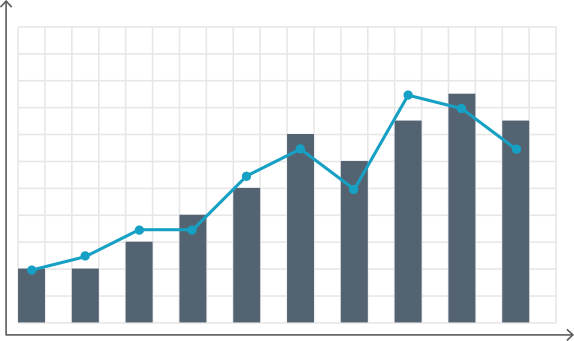Getting your accounts payable to run smoothly is crucial for the growth of your business. Accounts payable refers to any amount of money that your company spends - essentially, outgoing money. This includes current liabilities, such as short-term payments and regular outgoing payments, such as office space rental fees..
As all businesses will incur expenses simply through their operation, it’s crucial to have a defined system in place to track your spending. Otherwise, it's easy to let things slip through the cracks, miss payments and damage relationships with your suppliers and vendors. And if you don't know how much money is leaving your business, you could end up in hot water and find it difficult to handle your financial responsibilities.
It's not good enough to simply implement an accounts payable process. Yes, that should be the first step and it will certainly help you improve your cash flow, build a stronger business credit score and increase your credit limit. But if you go about it using manual processes, it'll be tough to scale your business growth.